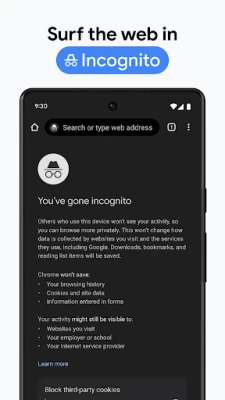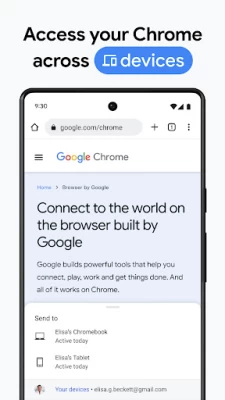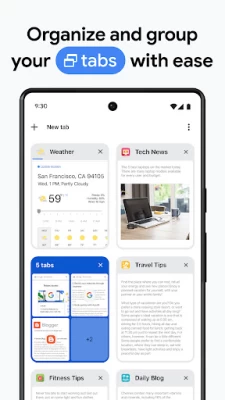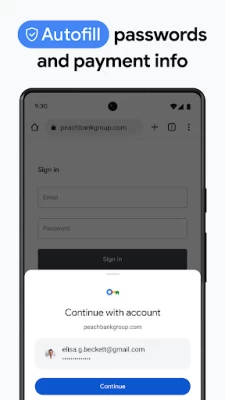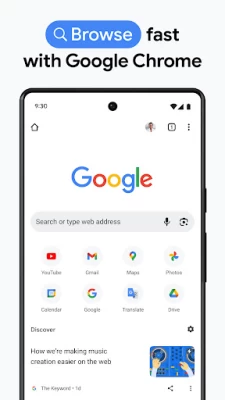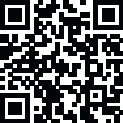
Latest Version
Update
August 12, 2024
August 12, 2024
Developer
Google LLC
Google LLC
Categories
Apps
Apps
Platforms
Android
Android
Downloads
0
0
License
Free
Free
Package Name
com.android.chrome
com.android.chrome
Report
Report a Problem
Report a Problem
More About Google Chrome
Google Chrome (Chrome for short) is a fast, secure and feature-rich web browser developed by Google. And innovation.
Google Chrome (Chrome for short) is a fast, secure and feature-rich web browser developed by Google. Since its launch in 2008, Chrome has quickly become one of the most popular browsers in the world with its excellent performance, simple interface and rich functions, and is widely used in personal and corporate fields.
Features
High-speed performance:
Chrome adopts a multi-process architecture and treats each tab as an independent process to ensure that the crash of a tab will not affect the normal operation of other tabs.
Equipped with V8 JavaScript engine, it greatly improves the loading speed and response speed of web pages.
Simple interface:
The interface design is simple and has no redundant elements, allowing users to focus more on browsing content.
Supports custom themes and extensions to meet the personalized needs of different users.
Rich functions:
Built-in auto-fill form, translation function, password management and other practical tools to enhance the user browsing experience.
Supports a large number of plug-ins and extensions, and more functions can be added according to needs.
High security:
Built-in sandbox mechanism isolates each tab and runs it in an independent process to prevent malware attacks.
Regularly release security patches to fix potential security vulnerabilities in a timely manner.
Privacy protection:
Provides a stealth browsing mode that does not record browsing history, search history, or cookies, protecting user privacy.
Convenient operation:
Supports a large number of shortcut key operations, such as Ctrl+T to create a new tab, Ctrl+W to close a tab, etc., to improve browsing efficiency.
Allow users to customize search engines, quickly switch and search.
Features
Tab management:
The tab bar is uniquely designed and prominently displayed at the top of the window for easy operation.
Supports tab synchronization function to synchronize browsing data between different devices.
Smart recommendation:
The address bar intelligently recommends related URLs or search suggestions to help users quickly find what they need.
Predict user search intent through machine learning algorithms and recommend accurate content.
Automatic translation:
Built-in web translation function, automatically translates non-native language web content, making it easier for users to browse international websites.
Download management:
Supports quick access to download content, and uses the shortcut key "Ctrl+J" to view downloaded software.
Account synchronization:
Allow users to log in to their Google accounts, synchronize bookmarks, history, passwords and other information, and achieve a seamless experience across devices.
Extensions:
The Chrome Web Store provides a large number of extensions to enhance browser functions, such as screenshots, voice search, etc.
Summary
As a world-leading browser, Google Chrome not only meets the basic browsing needs of users, but also brings users a more intelligent, efficient and secure browsing experience through continuous innovation and improvement. Its excellent performance, simple interface and rich functions have won the love and trust of the majority of users. In the future, with the continuous advancement of technology and the continuous changes in user needs, Chrome will continue to maintain its leading position and bring more surprises and innovations to users.
Rate the App
Add Comment & Review
User Reviews
Based on 0 reviews
No reviews added yet.
Comments will not be approved to be posted if they are SPAM, abusive, off-topic, use profanity, contain a personal attack, or promote hate of any kind.
More »










Popular Apps

Genshin ImpactCOGNOSPHERE PTE. LTD.

Classic Slots™ - Casino GamesSlots Limited

LINE: Calls & MessagesLINE (LY Corporation)

MinecraftMojang

Fambase: Live & Group ChatNextwave Media Holdings Limited

PUBG MOBILELevel Infinite

WEBTOONNAVER WEBTOON

TelegramTelegram FZ-LLC

InstagramInstagram

WeChatWeChat International
More »










Editor's Choice

Temu: Shop Like a BillionaireTemu

MinecraftMojang

Genshin ImpactCOGNOSPHERE PTE. LTD.

Classic Slots™ - Casino GamesSlots Limited

WeChatWeChat International
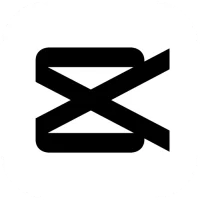
CapCut - Video EditorBytedance Pte. Ltd.

InstagramInstagram

Google ChromeGoogle LLC

FacebookMeta Platforms, Inc.

YouTubeGoogle LLC