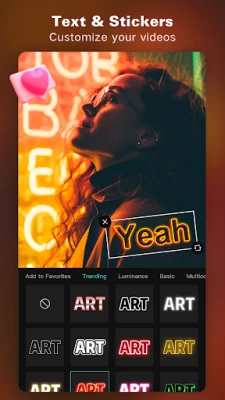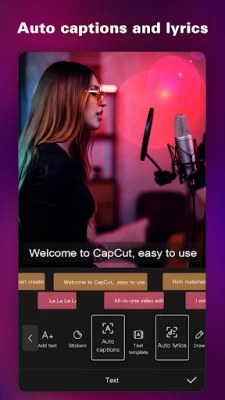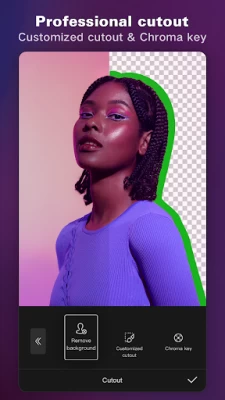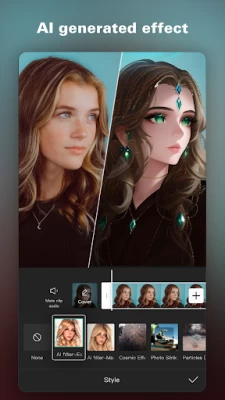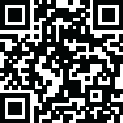
Latest Version
Update
August 12, 2024
August 12, 2024
Developer
Bytedance Pte. Ltd.
Bytedance Pte. Ltd.
Categories
Apps
Apps
Platforms
Android
Android
Downloads
0
0
License
Free
Free
Package Name
com.lemon.lvoverseas
com.lemon.lvoverseas
Report
Report a Problem
Report a Problem
More About CapCut - Video Editor
CapCut, formerly known as Viamaker, is a video editing software derived from the TikTok ecosystem and has now become a popular video editing tool on iOS and Android devices.
CapCut, formerly known as Viamaker, is a video editing software derived from the Douyin ecosystem. It has now become a popular video editing tool on iOS and Android devices. It not only has a simple and intuitive operation interface, but also integrates powerful video editing functions, allowing users to easily create high-quality video content. Whether it is a beginner or a professional user, CapCut can meet their diverse needs.
Functions
Basic editing functions: CapCut supports basic video editing operations, such as cutting, merging, splitting, etc. Users can easily adjust the order and duration of video clips.
Advanced editing functions: In addition to basic functions, CapCut also provides a wealth of advanced editing tools, such as video acceleration/deceleration, keyframe animation, background blur, etc., to make the video effect more professional.
Material library and special effects: Built-in massive material library, including filters, stickers, BGM (background music), etc. Users can add various special effects and elements to the video as needed to enhance the viewing and fun of the video.
Intelligent recognition and automatic alignment: CapCut's intelligent voice recognition function can realize one-click automatic alignment of subtitles, greatly saving users' time and energy. At the same time, the audio rhythm automatic marking function helps users to accurately control the rhythm of the video and enhance the professionalism of the video.
High-quality export: supports one-click export of high-definition videos, up to 4K resolution, to meet users' high requirements for video quality.
Features
Simple and easy-to-use interface: CapCut's interface design is simple and clear, and even users with no video editing experience can quickly get started.
Rich material library: Provides a large number of filters, stickers, BGM and other materials to meet users' diverse creative needs.
Intelligent recognition technology: Use AI technology to achieve automatic alignment of subtitles and automatic marking of audio rhythm, improving the efficiency and effect of video editing.
High-quality export: Supports exporting high-definition videos, ensuring video quality while improving user experience.
Multi-platform support: Not only suitable for mobile devices, but also supports use on PC (through online version or professional version) to meet users' editing needs in different scenarios.
Summary
As a powerful and easy-to-use video editing software, CapCut has won the love of a large number of users with its rich material library, intelligent recognition technology and high-quality export function. Whether it is an ordinary user who wants to record bits of life or a creator pursuing professional video production, CapCut can be their right-hand man. In the future, as technology continues to develop and user needs continue to change, CapCut will continue to optimize and improve its functions to bring users a more outstanding video editing experience.
Rate the App
Add Comment & Review
User Reviews
Based on 0 reviews
No reviews added yet.
Comments will not be approved to be posted if they are SPAM, abusive, off-topic, use profanity, contain a personal attack, or promote hate of any kind.
More »










Popular Apps

Genshin ImpactCOGNOSPHERE PTE. LTD.

Classic Slots™ - Casino GamesSlots Limited

LINE: Calls & MessagesLINE (LY Corporation)

MinecraftMojang

Fambase: Live & Group ChatNextwave Media Holdings Limited

PUBG MOBILELevel Infinite

WEBTOONNAVER WEBTOON

TelegramTelegram FZ-LLC

InstagramInstagram

WeChatWeChat International
More »










Editor's Choice

Temu: Shop Like a BillionaireTemu

MinecraftMojang

Genshin ImpactCOGNOSPHERE PTE. LTD.

Classic Slots™ - Casino GamesSlots Limited

WeChatWeChat International
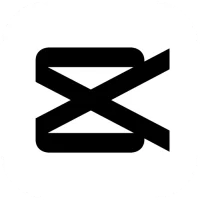
CapCut - Video EditorBytedance Pte. Ltd.

InstagramInstagram

Google ChromeGoogle LLC

FacebookMeta Platforms, Inc.

YouTubeGoogle LLC